In search of the best tweeting and tweet-reading experience on my new iPod touch, I’ve downloaded a whole bunch of Twitter apps, some free, some merely cheap. Specifically, I’ve tried Twitterrific (free), Echofon (free), Twit Pro ($0.99), Tweetie ($2.99) and TweetDeck (free). Aside from Twit Pro, whose UI is just awful, the other four are all good apps, each with its own unique pros and cons. I’m still trying to decide which I like best.
But they all share one annoying flaw: when I view an individual user’s timeline, I don’t see any of the tweets by other users that they’ve “retweeted” using the newfangled retweeting interface that Twitter introduced a few months ago. (After the jump: screenshots!)
To show you what I mean, here is Marc Ambinder‘s timeline as of yesterday morning, seen via the standard Twitter web interface. Notice that the second tweet down is not actually by Ambinder; it’s a tweet by Roger Ebert that Ambinder (and 35 others) retweeted by clicking the “retweet” button. Yet it shows up in Ambinder’s timeline. I like this. I think this is how it should be.
Again, the way I see it, displaying Ebert’s tweet in Ambinder’s timeline is the correct UI choice. Given that Ambinder decided he wants to retweet Ebert’s tweet, I think I should be able to see that tweet when I view Ambinder’s timeline, just like I can see any old-fangled manual retweets (i.e., where a user manually types in “RT” and the name of the original poster, then copy-and-pastes the referenced tweet or a portion thereof).
On all of the Twitter iApps I’ve tried, however, this isn’t the case. Here is what Ambinder’s timeline looked like on my iPod touch at the same time yesterday morning, using Twitterrific, Echofon, Tweetie and TweetDeck, respectively. Note that, in each case, the Ebert tweet does not appear.
I have yet to find a Twitter iApp that displays newfangled retweets in a user’s timeline alongside that user’s own regular tweets (and old-style retweets), like the regular Twitter web interface does. I wonder: is there some reason why, under the Twitter API, this can’t be done? Or have the developers simply not integrated it yet? Either way, it’s annoying me, and I want it to change, dammit. 🙂


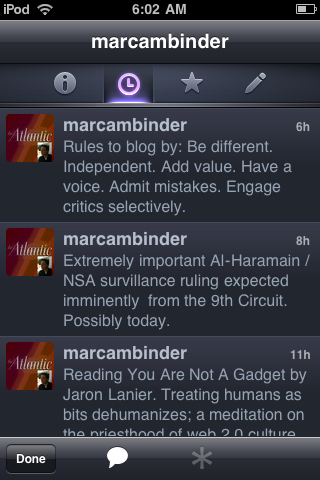


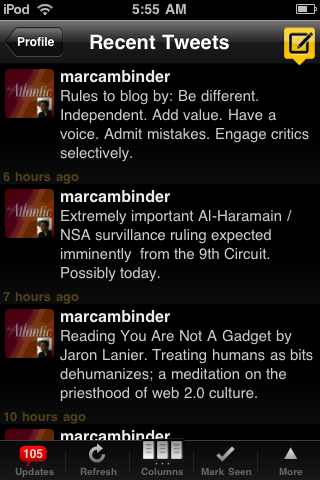
You are correct in saying it is the Twitter API that makes this hard. Sadly the new Retweet API has been designed in such a way that it is insanely hard to present new-style retweets in a user timeline effectively. This is why many clients have not yet been able to offer this.
Luckily, we have a solution to this coming up in the next Desktop release of TweetDeck. We will hopefully be able to roll this into the iPhone version soon too.
Hope this helps explain!
Richard Barley
TweetDeck Community Manager
It’s not the API. I have an Android phone and my twitter app, Twidroid, shows retweets. Twidroid also includes more info than any of the iPhone/iTouch apps, like where the tweet was sent from (just like in the web interface). I notice none of the iApps include that info, so it might be a UI thing–perhaps the developers don’t want to have to tweak the interface to make room for that additional line of information.
Oooh, wait, I’m wrong. Retweets show up in my timeline, but not the user timeline. Sorry, I misunderstood your issue! Do the newfangled retweets show up in your timeline on the various iApps?
Yes, they show up in my timeline, just not in the individual users’ timelines. So for instance, when I wanted to see what @midmajority was posting after Butler’s big win, I could view his own posts, but none of the posts he had retweeted (which comprised the bulk of his immediate postgame tweet-reaction). I could see his retweets in my own timeline, but because a whole ton of other people were also tweeting about the game (and I follow 646 people), that’s inefficient. And if I want to check an hour later, forget about it.
Like I said, the API makes this pretty impossible. The fix that we have in TweetDeck is actually just for retweets of your own tweets, so apologies as I misunderstood your requirement.
Until Twitter rework the API, or the rate limit is such that desktop/mobile clients can get this data without using up all the available API calls, you probably wont see this being implpemented very soon.
Well, poop.
Out of curiosity, how is Twitter itself able to display user tweets and retweets side-by-side in user timelines? I suppose they can do whatever they want, being Twitter…
Thanks for the info anyway!
As a programmer, I’ll say this:
Yes, Twitter can do whatever it wants. They have control over all the stuff that makes up twitter.com, and can present that data using spaghetti noodles if they want, so long as it writes as an HTML page.
A client developer doesn’t have that. What Twitter has done is provide functions that, when they are asked things like “hey, what Tweets should be visible to the user @brendanloy”, give the correct response. But that response doesn’t have to be the same as what the web client displays – Twitter has to update the responses internally and have them be part of the answer to the question the client asks. Right now, the Twitter homepage is not giving the same answer as the functions the clients use, and that’s the problem here.
One of two things can fix this. Either the programmers for the clients can go through all sorts of craziness to get the answer to their question, or they can wait for Twitter to update their question answering functions. And because you don’t know how long Twitter will keep their homepage looking the same (which would change how to find the data you want), it is much better to wait for Twitter to update their stuff.
One question this raises is this: how committed is Twitter to the client developers, anyhow? It has been several months now, and Twitter still hasn’t updated their client functions. I know that, with this response, I’d be skeptical about entering the Twitter Client Game.
Pingback: How To Choose Best Groomsmen Gifts | Home Weddings